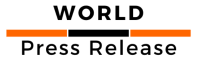R4i SDHC official site announced R4i SDHC support v1.4
Yesterday, R4i SDHC official site http://www.r4i-sdhc.com/ announced their card R4i SDHC can support v1.4, the cards are put
on sale today.
This is some notice from the official site:
R4i SDHC card with V1.4 mark can support Nintendo DSi console hardware and software update and upgrade.
They said: The card without v1.4 mark can not support NDSi console V1.4 temporary, we suggest don't upgrade V1.4 version by
network, to avoid causing cannot use. in case of any inconvenient, Please forgive us!
Below is the features of the product:
Functionality
● Able to memorize and restore to the previously selected game or application after restarting machine and soft reset.
● Sleep mode function, for power saving and longer standby time.
● Multi-languages are optional, they are Simplified Chinese, complicated Chinese, English, Japanese, French, German,
Italian, Spainish and Dutch.
● Friendly interface, easy to operate.
● Realtime smart help windows.
● Integrated the latest Moonshell 2.0 Beta version.
● Game compatibility: 100%.
● No need to flash. Built-in launch Slot-2 (gba) function.
● Support SDHC micro sd cards (4GB、8GB、16GB、32GB).
● Support DMA read and no lag while using any microSD card.
● Support FAT16 and FAT32. Files can be transferred with PC, PDA, Cellphone and Camera.
● Support clean rom and drag-drop to play. Fast loading.
● Support NDS and iDS games. DS games can run on any DS versions.
● Files are to be saved directly to TF card, copy or restoration is not required.
● Automatically recognise saved new game types, no need to update the database.
● Support moonshell and home brew.
● Power saving design. Enter optimized mode automatically.
● Double screen UI, abbreviated picture and game title display, button and touch operations.
● Easy to use, setting or adjustment is not required.
● Support Wi-Fi, rumble pack and browser expansion.
● UI background can be changed.
● 4-level brightness adjustment.
● Support soft reset.
● Support AR cheat code.
● Support soft-reset of moonshell 2.0 (back to main menu of R4 NDSI by pressing START button).
● DLDI auto-patching.
● Support Download play.
source: http://www.ishopvideogame.com
Visit the publisher's website: http://www.ishopvideogame.com
Check out those popular press releases
Trending
Popular
- Diplomatic Affairs – How to Become A Citizen Of GOV IUKAC
- Symptoms And Risk Factors From Glucosamine Deficiency Finally Revealed
- BaqiWorld has now added Fox news stream to their live stream list
- Snapexploit.com releases the ultimate Snapchat hack tool
- Resveratrol Has The Potential To Reduce The Appearance Of Stretch Marks